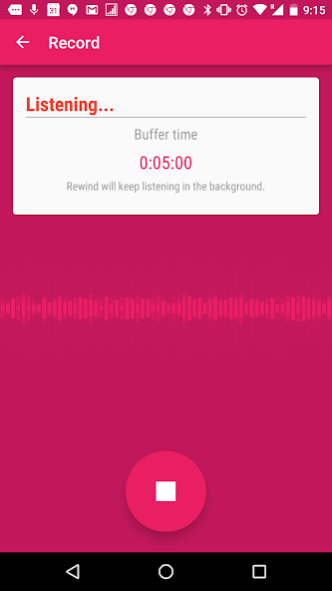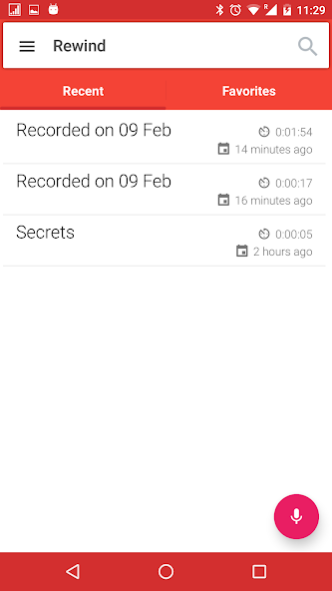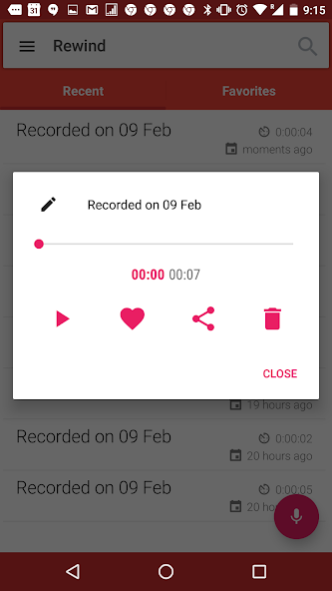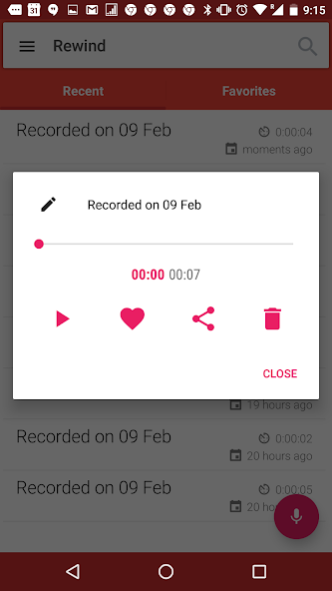Rewind: Reverse Voice Recorder 1.2.1
Free Version
Publisher Description
Rewind allows you to passively record your surroundings. This app continuously runs in the background and records everything your phone hears, allowing you to save recent recording when you hear something you would like to keep. 🎙
You can record from within the app, by toggling the app notification (you can disable this in the settings), or by using the app widget on your launcher.
This app is useful for:
✅Recording moments you would have otherwise missed
✅Surveillance and recording harassment
✅Brainstorming
✅Recording notes and memos
Did you wish you could rewind time? Capture those moments before you miss them. Get Rewind now!
Until you press save, the recording is held on the RAM (because a recording of the last X minutes needs to be continuously trimmed and that would be fairly inefficient on the device storage).
Permission Requests:
This app requires the Phone permission (READ_PHONE_STATE) so Rewind can stop/resume recordings during calls, so your call recording apps can work properly. You can disable this functionality in the settings.
We're also open source: https://github.com/icechen1/BlackBox
And featured on Android Police!
http://www.androidpolice.com/2016/02/22/11-new-and-notable-android-apps-from-the-last-2-weeks-21016-22216/
WARNING: Beware of wiretapping laws when using this app. Please look it up as it is different per country/state/province.
About Rewind: Reverse Voice Recorder
Rewind: Reverse Voice Recorder is a free app for Android published in the Audio File Players list of apps, part of Audio & Multimedia.
The company that develops Rewind: Reverse Voice Recorder is Morning Rain. The latest version released by its developer is 1.2.1.
To install Rewind: Reverse Voice Recorder on your Android device, just click the green Continue To App button above to start the installation process. The app is listed on our website since 2017-03-09 and was downloaded 16 times. We have already checked if the download link is safe, however for your own protection we recommend that you scan the downloaded app with your antivirus. Your antivirus may detect the Rewind: Reverse Voice Recorder as malware as malware if the download link to icechen1.com.blackbox is broken.
How to install Rewind: Reverse Voice Recorder on your Android device:
- Click on the Continue To App button on our website. This will redirect you to Google Play.
- Once the Rewind: Reverse Voice Recorder is shown in the Google Play listing of your Android device, you can start its download and installation. Tap on the Install button located below the search bar and to the right of the app icon.
- A pop-up window with the permissions required by Rewind: Reverse Voice Recorder will be shown. Click on Accept to continue the process.
- Rewind: Reverse Voice Recorder will be downloaded onto your device, displaying a progress. Once the download completes, the installation will start and you'll get a notification after the installation is finished.